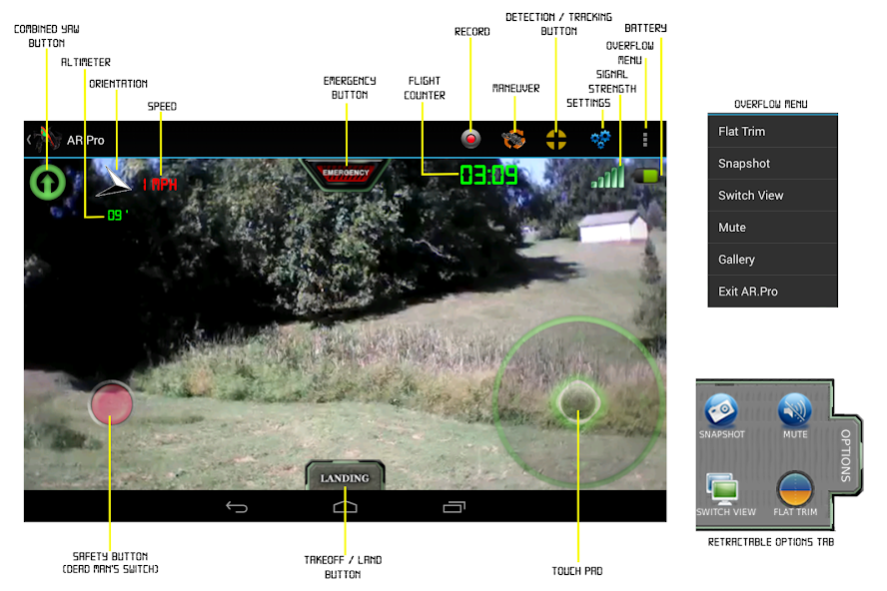AR.Pro 2 for AR.Drones 2.1.2.14
Paid Version
Publisher Description
Command your Parrot ARDrone V1 or V2 on virtually any (modern) Android device!
If you are looking for AR.Pro for Bebop Drones you can find it here: https://play.google.com/store/apps/details?id=com.shellware.arpro3
AR.Pro is an Android based Augmented Reality Professional Controller Front-end for the Parrot AR.Drone quadcopter flying computer. It features full motion control, object following and tracking, management of all ARDrone and GPS Flight Recorder configuration data, the ability to use your Android's azimuth axis (compass) to control the Yaw function of the AR.Drone, Real-time GPS Flight Recorder support w/ waypoints, Gamepad (Shield, PS3, etc) support, Absolute Control mode, plus many more features!
Visit the official Parrot website if you are having problems connecting to AR.Pro. Parrot's latest firmware must be installed on your drone if you are new to AR.Pro: http://ardrone.parrot.com/parrot-ar-drone/usa/support/update
Map features require the Google Play Services Library and Google Maps.
AR.Pro Forum @ ardrone-flyers.com (up to date)
http://ardrone-flyers.com/forum/viewforum.php?f=47
Gareth Brandwood's Online Help Manual (outdated)
http://www.shellware.com/Projects/AR.Pro/manual/v2.html
NEED MORE HELP
http://www.shellware.com/BlogEngine.Web/page/ARPro-for-Android.aspx
* You can contact me directly at the above URL and you can send me an email at shell@shellware.com
* There is an awesome International community of AR.Drone enthusiasts over at http://www.ardrone-flyers.com.
FEATURES
--------
Honeycomb+ UI elements
Android tablet support
English, French, Spanish, & German localization
Comprehensive firmware management
Flight Recorder Firmware Updater
Rename drone
Drone reboot
Full function flight mode (sensors, touch panel, and gamepad)
Absolute Control Mode
Configurable flight controls
Left handed mode
Dual stick mode
Ability to reverse controls
Reversible X/Y axis orientation
Deadzone tuning on all axis
Manual trim mode on all axis
Azimuth based yaw (requires compass)
Yaw mixing and rate control
Outdoors / Indoors hull selection
Altitude limiter
Ultrasound frequency selection
Parrot Flip Mode (V2 drones only)
Quick maneuver selection
Configurable Hover Lock (enable/disable/minimum altitude)
Live video recording for V1 & V2 drones
Save recordings to USB (V2 only)
GPS (Flight Recorder) Support
Video bitrate tuning
Supports UVLC, P264, H264, and MP4 video encoding
Adaptive (variable bitrate) video support
Shellware's own "Autonomous Flight" mode
Object recognition via both cameras
Object follow/tracking via both cameras
Full Flight Recorder GPS support (Waypoint, Home, and Go to modes)
Flight timer
Audible alerts
Airspeed HUD
Direction / Orientation HUD
Altitude HUD
Battery voltage HUD
"Snapshot" screen shot option
UI opacity (alpha level) config
Metric system support
Drone Wi-Fi channel change
Auto connect for saved SSIDs
Drone SSID change option
Drone IP address setting
Device pairing
Optimized NAVDATA reception
Infrastructure Wi-Fi patch for older firmwares
Wi-Fi mode selection for newer firmwares
Portions Copyright (C) 2007-2011, PARROT SA, all rights reserved
DISCLAIMER
The APIs is provided by PARROT and contributors "AS IS" and any express or implied warranties, including, but not limited to, the implied warranties of merchantability and fitness for a particular purpose are disclaimed. In no event shall PARROT and contributors be liable for any direct, indirect, incidental, special, exemplary, or consequential damages (including, but not limited to, procurement of substitute goods or services; loss of use, data, or profits; or business interruption) however caused and on any theory of liability, whether in contract, strict liability, or tort (including negligence or otherwise) arising in any way out of the use of this software, even if advised of the possibility of such damage. Further details can be found here: https://projects.ardrone.org
About AR.Pro 2 for AR.Drones
AR.Pro 2 for AR.Drones is a paid app for Android published in the Recreation list of apps, part of Home & Hobby.
The company that develops AR.Pro 2 for AR.Drones is Shell M. Shrader. The latest version released by its developer is 2.1.2.14.
To install AR.Pro 2 for AR.Drones on your Android device, just click the green Continue To App button above to start the installation process. The app is listed on our website since 2014-04-15 and was downloaded 70 times. We have already checked if the download link is safe, however for your own protection we recommend that you scan the downloaded app with your antivirus. Your antivirus may detect the AR.Pro 2 for AR.Drones as malware as malware if the download link to com.shellware.AR.Pro is broken.
How to install AR.Pro 2 for AR.Drones on your Android device:
- Click on the Continue To App button on our website. This will redirect you to Google Play.
- Once the AR.Pro 2 for AR.Drones is shown in the Google Play listing of your Android device, you can start its download and installation. Tap on the Install button located below the search bar and to the right of the app icon.
- A pop-up window with the permissions required by AR.Pro 2 for AR.Drones will be shown. Click on Accept to continue the process.
- AR.Pro 2 for AR.Drones will be downloaded onto your device, displaying a progress. Once the download completes, the installation will start and you'll get a notification after the installation is finished.